Here are the steps:
1. I am going to assume you already signed up and clicked the e-junkie link I sent you in your New Affiliate Welcome letter. Now that you have an e-junkie, affiliate account. Go and login [here is the url].
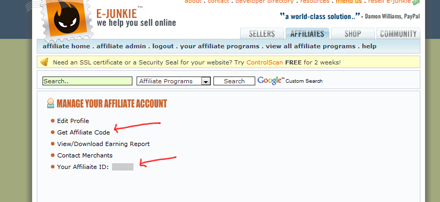
2. When you login, the first import things you will see: Your Affiliate ID and the ‘Get Affiliate Code’ option, which is where you will find Text Links to promote your affiliate products. [Click here if you need help with text links]
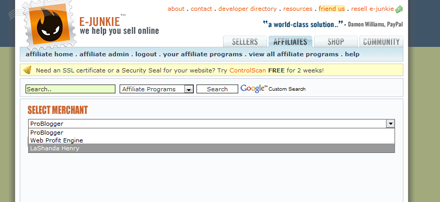
3. Click the ‘Get Affiliate Code’ option. It’s possible that you have joined other people’s Affiliate programs via e-junkie. Select my name “LaShanda Henry” for the drop down menu and click Get Affiliate Code.
4. There you will find the html code for hoplink for my main products sales page. You can cut-and-paste that code into your blog, a forum, your website and it will automatically create an HTML Text link that says ‘Click here to visit LaShanda Henry’ (You can’t change the link code, but you can change that text to something like: Checkout Marketing eBooks and eCourses for Newbie Entrepreneurs by LaShanda Henry). If you just wanted the webpage url of your affiliate link to post on a website like twitter, only take the text inside the quotes href=”…”. The text inside the quotes is your affiliate link. [Click here if you need help with text links]
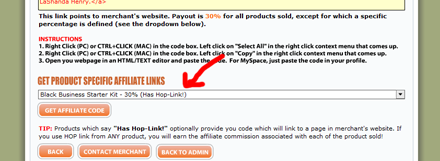
5. I sell different products. If you want to promote a specific product, scroll to the middle of that e-junkie page and you will find ‘Get Product Specific Affiliate Links’. Use the drop down menu to grab the code for the product you want to promote. Remember the code given is to create an HTML Text link for that product. If you want to promote that product on a website link twitter, you can’t just cut and paste that code. You have to first copy ONLY your Affiliate link from the code given. You can find your affiliate link inside the quotes just before the text: href=”
Here are a few examples: Do not use this code, it does not include your affiliate information. I am just posting my affiliate links to show you how this works.
Here is the text link to my main page: Click here to visit LaShanda Henry.
The HTML Code looks like this:
<a href=”https://www.e-junkie.com/ecom/gb.php?cl=29267&c=ib&aff=29267″ target=”ejejcsingle”>Click here to visit LaShanda Henry.</a>
If I wanted to share my affiliate link on a website or my blog, I could just paste all the HTML Code above into my blog’s text box. BUT if I wanted to post this on twitter I would do it as follows:
Copy the text in the quotes where I see: href=”This is the Text I want to Copy, it is my affiliate link”
My Affiliate Link is: https://www.e-junkie.com/ecom/gb.php?cl=29267&c=ib&aff=29267
My Twitter Post might look like this:
Have you seen the Sistas Making Money page? If your into making money online it’s work checking out : https://www.e-junkie.com/ecom/gb.php?cl=29267&c=ib&aff=29267
Once I post this on Twitter, my affiliate link will turn e turned into tiny text that looks like this:
Have you seen the Sistas Making Money page? If your into making money online it’s work checking out : http://is.gd/6Gsio
Getting More Marketing Material: Banners, Articles, and Videos
You can only get text links on e-junkie right now, BUT I have added to sistasense.com graphic banners and other marketing material that you can use to promote my products. To get this material and add it to your blog, website, or newsletter click here. You will need your affiliate ID to access this material. You can get your affiliate id from your e-junkie account. I mentioned where your ID was located at the beginning of this post.
The Most Important Step
Never just post your links and walk away. Always test your links, to make sure they are working correctly so you’ll receive commissions for sales you promote. I recently visited one blogger who is promoting my products but her affiliate links were not working correctly. Bad Links = No Money so always test your links!
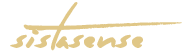
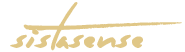










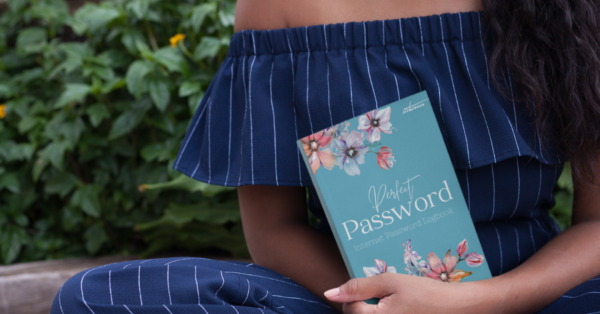
LaShandra
Will you add Blogging 101 to your list of affiliate products? Thank you
LaShandra
Will you add Blogging 101 to your list of affiliate products? Thank you
is their any alternative of the e-junkie?
because i dont like their interface. and how to manage. is they have video tutorial?
thanks
is their any alternative of the e-junkie?
because i dont like their interface. and how to manage. is they have video tutorial?
thanks
Thanks I figured it out after adding plugins.They are now installed.