It does not matter if you are web savvy or not, setting up a basic Ning network is fairly easy. You don’t need to worry about learning html code, CSS, or JavaScript. You don’t even need to understand the technical side of building an online community. Ning is designed in such a way that most of the features only require you to answer easy questions, adding your own images and color customizations to create a unique look and feel. Having already created logos and banners for my sites, I was able to easily add my images and transform those pages into new networks in a matter of minutes.
Now if you happen to have questions about setting up your site, Ning has an extensive FAQ for Network creators along with two very helpful community groups: Ning Creators and the Ning Developer Network. If you can’t find the answer to a question in the FAQ, chances are some one has also asked that question in one of the creator communities I mentioned. You also have the option of contacting Ning directly. I have found them to be quick responders and very helpful when I had questions about my groups.
Adding Cool Features to Your Ning Network
In addition to the standard features that each ning network has, the ning develops have made it easy for you to integrate different types of technology into your Network. With a little time and research you can find new and creative ways to make your network stand out. By researching other networks, and tapping into my own creativity, I have come up a listing of several additional features you might be interested in adding to your Network.
• Ning has made it easy for creators to add their own custom pages to their network. I have taken advantage of this feature, creating pages that add better functionality and more entertainment value to my spaces. To find out how to add more pages to your network review the Ning Developers Guide to Adding Pages:
http://developer.ning.com/wiki/Adding_Pages_to_your_Network
For my complete listing of cool features that you can add to your ning network, download a copy of my eBook ‘Create Your Own Ningalicious Network‘.
This post is a part of my blog series / eBook ‘Create Your Own Ningalicious Network‘. You can read most of the Chapters of this eGuide on the SistaSense blog. To get the complete guide, with tips not featured on the blog, download your own copy here.
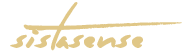
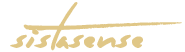
QUESTION: Do you need to create more content? CLICK HERE for help.
90% OFF - DIGITAL BOSS ACADEMY CLICK HERE.
Lost to Launch
BIG DEAL: 60% OFF - The Lead Magnet Starter Kit CLICK HERE. After months of [...]
(challenge) Create 30-Days of Social Media Content
BIG DEAL: 60% OFF - The Lead Magnet Starter Kit CLICK HERE. Instead of saying [...]
Freebie Lead Magnet Ideas and Sale Boosters
BIG DEAL: 60% OFF - The Lead Magnet Starter Kit CLICK HERE. Today let’s talk [...]
List-Building Made Easy: Fresh Alternatives to Creating Lead Magnets
BIG DEAL: 60% OFF - The Lead Magnet Starter Kit CLICK HERE. You want to [...]
Quick Content Marketing Ideas for Entrepreneurs
BIG DEAL: 60% OFF - The Lead Magnet Starter Kit CLICK HERE. Content creation can [...]
How to Create 100 Pieces of Content in One Day
BIG DEAL: 60% OFF - The Lead Magnet Starter Kit CLICK HERE. Content Creation can [...]
Best Ring Light for Recording Videos on Your Phone
BIG DEAL: 60% OFF - The Lead Magnet Starter Kit CLICK HERE. You already know [...]
Perfect Password Book
BIG DEAL: 60% OFF - The Lead Magnet Starter Kit CLICK HERE. Do you have [...]