Each day for the next 31 days I will share one innovative way you can monetize your blog. This challenge is available to my online Power Circle members. You just need to sign up for access, its only $7 for the whole thing!
To join SistaSense Online go to – https://www.sistasense.com/join/ and be sure to subscribe to SistaSense to get an update for each days challenge sent directly to your email inbox.
As you go through my Monetize Your Blog Challenge, you will find there are different web tools that I mention often. Here is a short list of some services that I use and recommend you have if you want to make the most of this challenge:
1. Sign up for Google Adsense
I include Adsense Banners on all my websites because they’ve been generating extra passive income for me for years. I recommend starting with this simple revenue goal – $10 in clicks/per day will generate approx. $300 per month. As you build your blog’s visibility you can work your way up to $30 per day, then $60 and so on.
2. Sign up for eJunkie
I use this service to sell most of my digital content – audios, ebooks, courses and event replays. I’ve used eJunkie for over 5 years now. You can sign up for about $5 per month, you get a free eStore, you can track downloads, easily email customers, create discount codes and set up affiliate links.
3. Sign up for Paypal
From my eJunkie sales to my affiliate commissions, 100% of all the money I make goes through Paypal. It’s free to sign up. Paypal is a secure and trusted resource. Paypal gives me tax forms, so I can take care of my taxes each year. I can handle all customer concerns or refunds easily via Paypal. Their app makes mobile banking and business monitoring possible. And the Paypal Debit Card allows me to easily make business purchases offline.
4. Sign up for iContact
A big part of blogging and/or selling digital content via your blog requires you to stay connected to your readers via email. I use iContact to send out welcome letters, to set up auto responders and create my eZine Newsletters.
5. Sign up for EventBrite
I used to use eJunkie to sell tickets to my online teleconferences and webinars, but now that I also do live events I find eventbrite is better suited to creating an event page, integrating your event with social sites like Facebook, creating an affiliate program for your event and tracking sales.
With these web tools you’ll be able to make the most of the various techniques that I share in my blog monetization series.
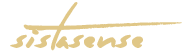
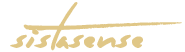
QUESTION: Do you need to create more content? CLICK HERE for help.
90% OFF - DIGITAL BOSS ACADEMY CLICK HERE.
Lost to Launch
BIG DEAL: 60% OFF - The Lead Magnet Starter Kit CLICK HERE. After months of [...]
(challenge) Create 30-Days of Social Media Content
BIG DEAL: 60% OFF - The Lead Magnet Starter Kit CLICK HERE. Instead of saying [...]
Freebie Lead Magnet Ideas and Sale Boosters
BIG DEAL: 60% OFF - The Lead Magnet Starter Kit CLICK HERE. Today let’s talk [...]
List-Building Made Easy: Fresh Alternatives to Creating Lead Magnets
BIG DEAL: 60% OFF - The Lead Magnet Starter Kit CLICK HERE. You want to [...]
Quick Content Marketing Ideas for Entrepreneurs
BIG DEAL: 60% OFF - The Lead Magnet Starter Kit CLICK HERE. Content creation can [...]
How to Create 100 Pieces of Content in One Day
BIG DEAL: 60% OFF - The Lead Magnet Starter Kit CLICK HERE. Content Creation can [...]
Best Ring Light for Recording Videos on Your Phone
BIG DEAL: 60% OFF - The Lead Magnet Starter Kit CLICK HERE. You already know [...]
Perfect Password Book
BIG DEAL: 60% OFF - The Lead Magnet Starter Kit CLICK HERE. Do you have [...]